Features
- Get instant updates on trip status.
- Configure alerts for any stop in the bus route.
- Check current location of bus on the route map.
- Check time left to reach selected stops.
- Stay updated on route/stop changes.
- No more waiting for the bus in the hot sun!
New User
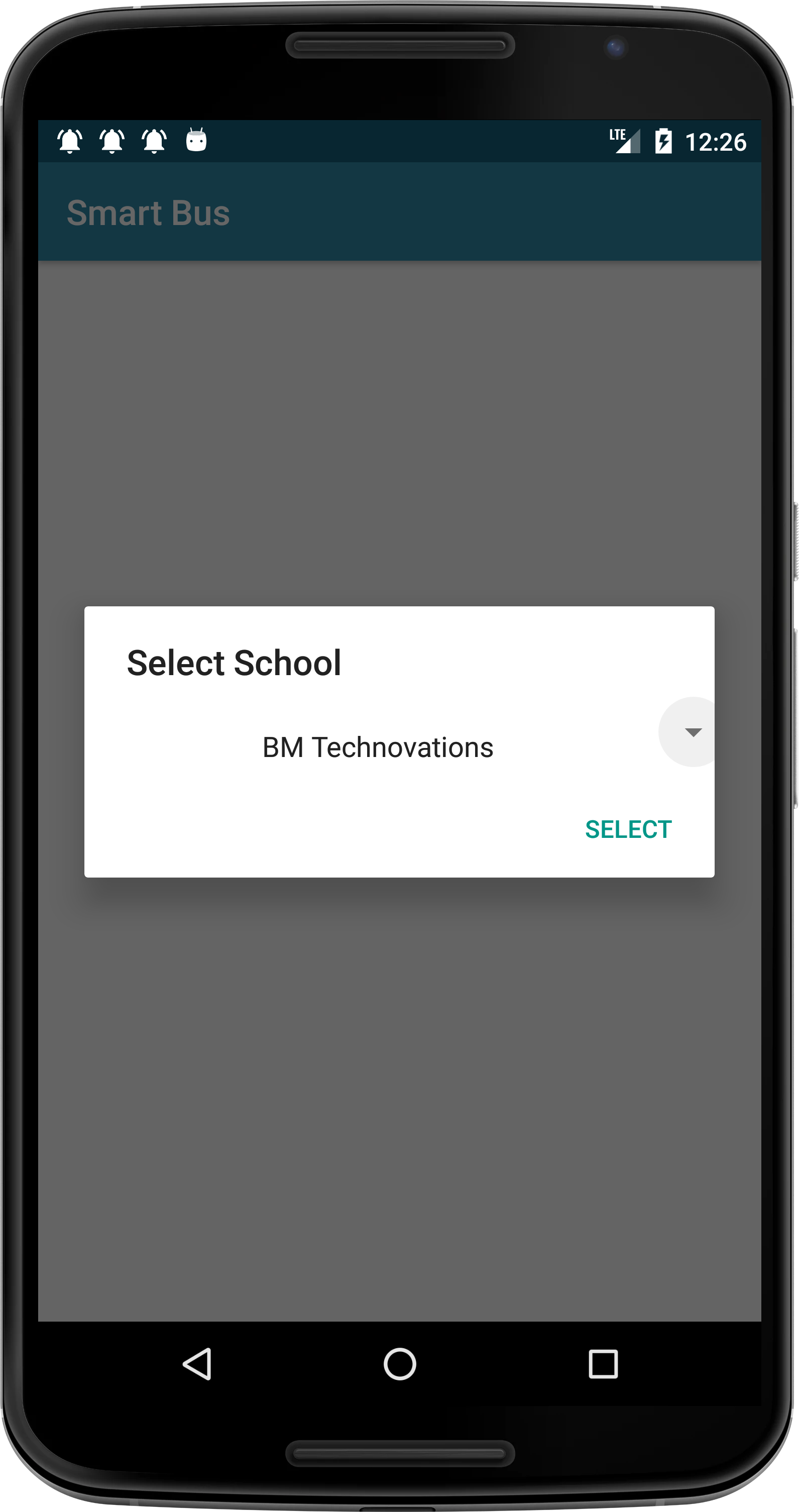
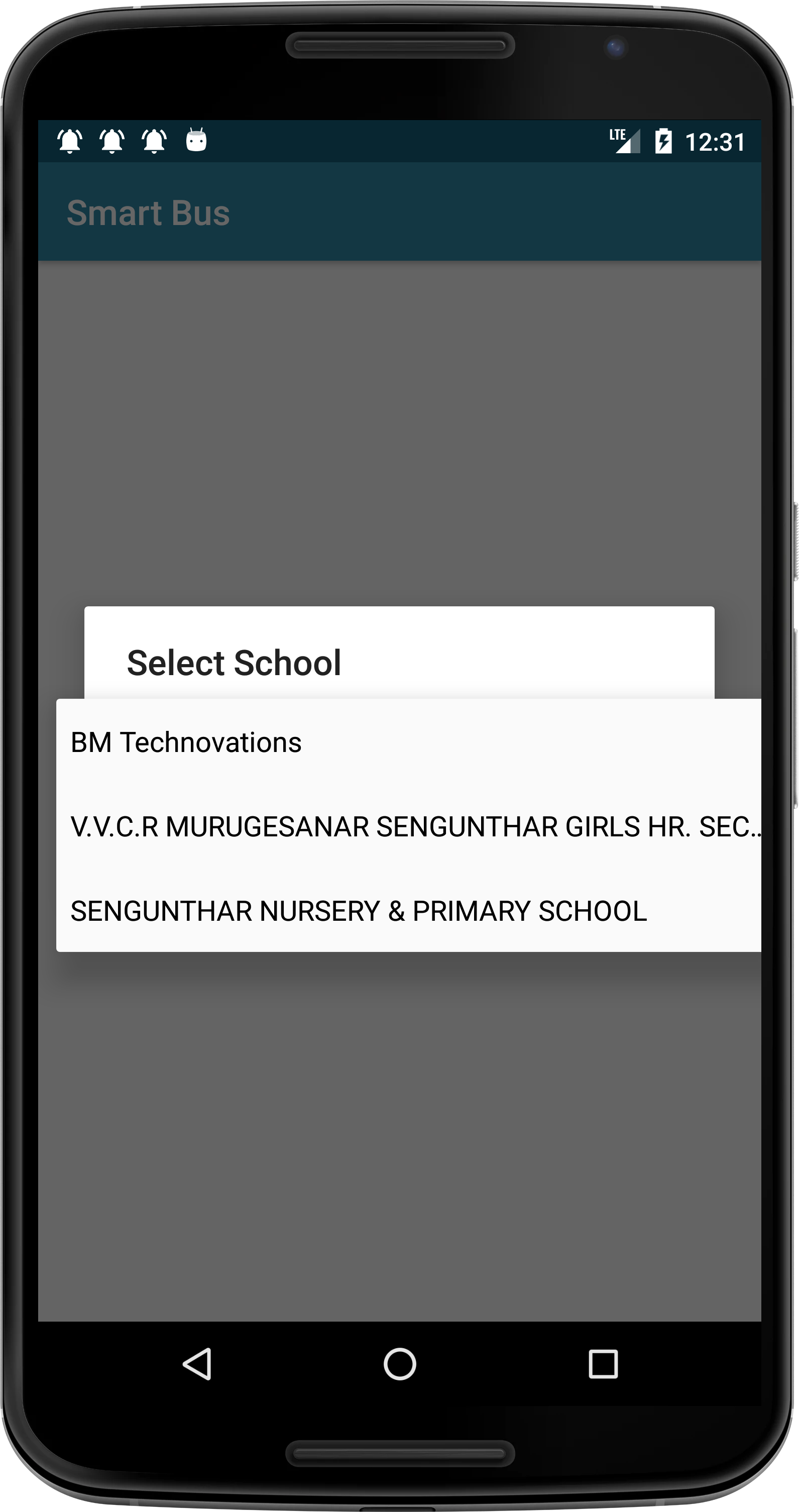
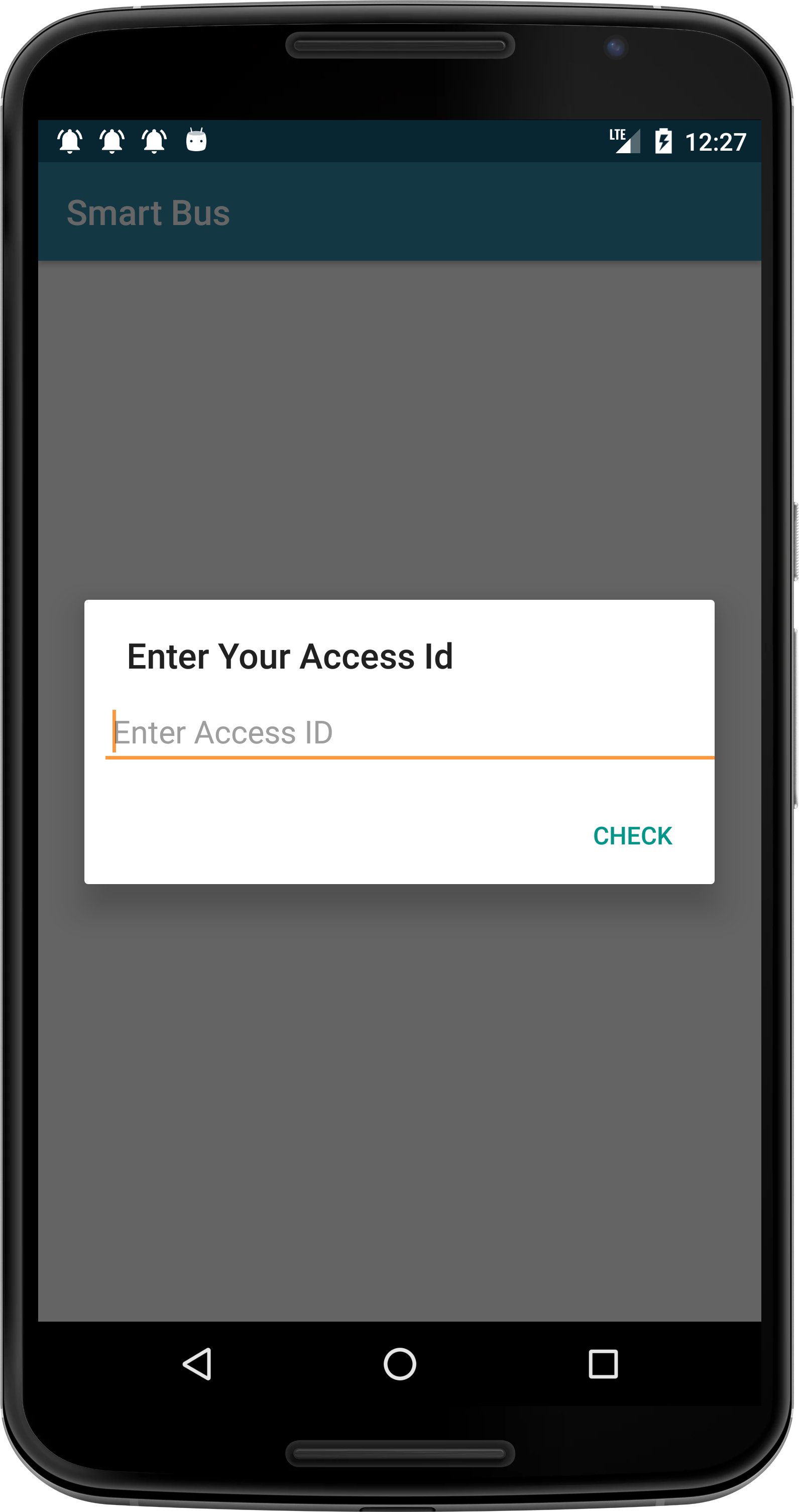
Stop-Alerts
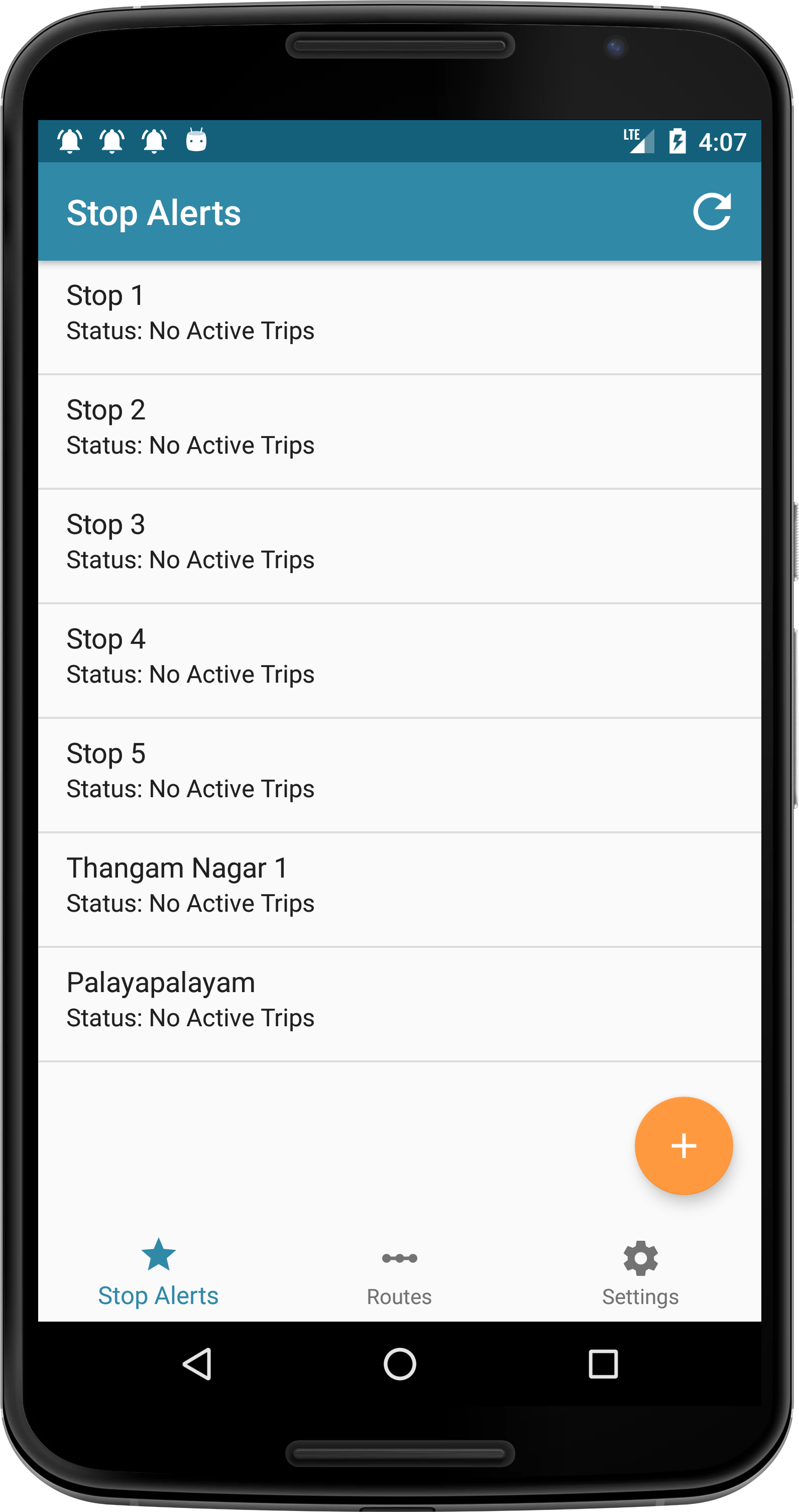
- Displays list of Alerts with Stop Nick Name and Trip status.
- If there are active trips, time to reach each stop is displayed.
Alert Features
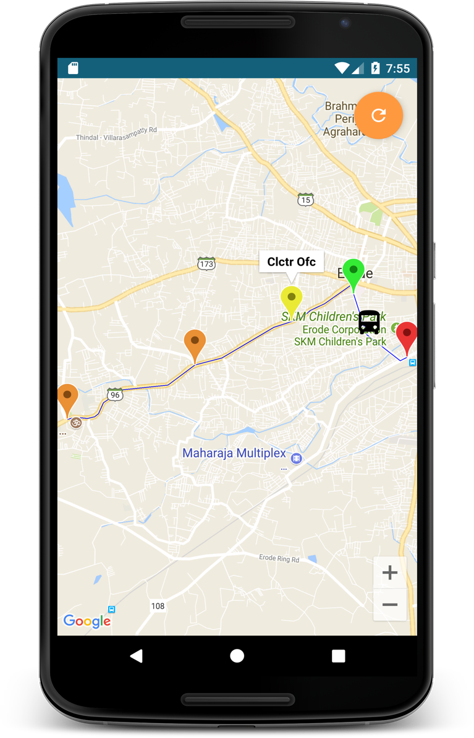
Click on any alert to see vehicles location in route map
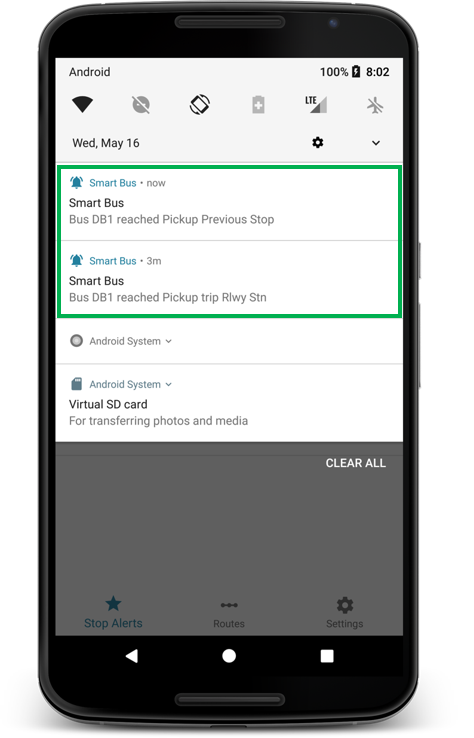
Get notifications when bus reaches your alert stops instantly
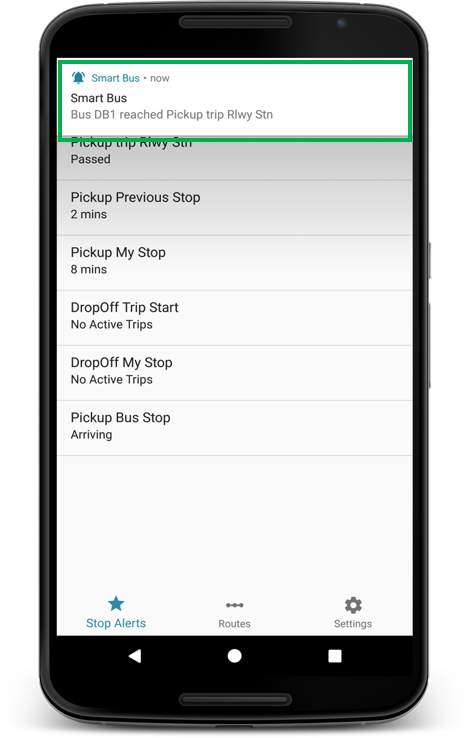
Get notifications when bus reaches your alert stops instantly
Add Stop Alerts
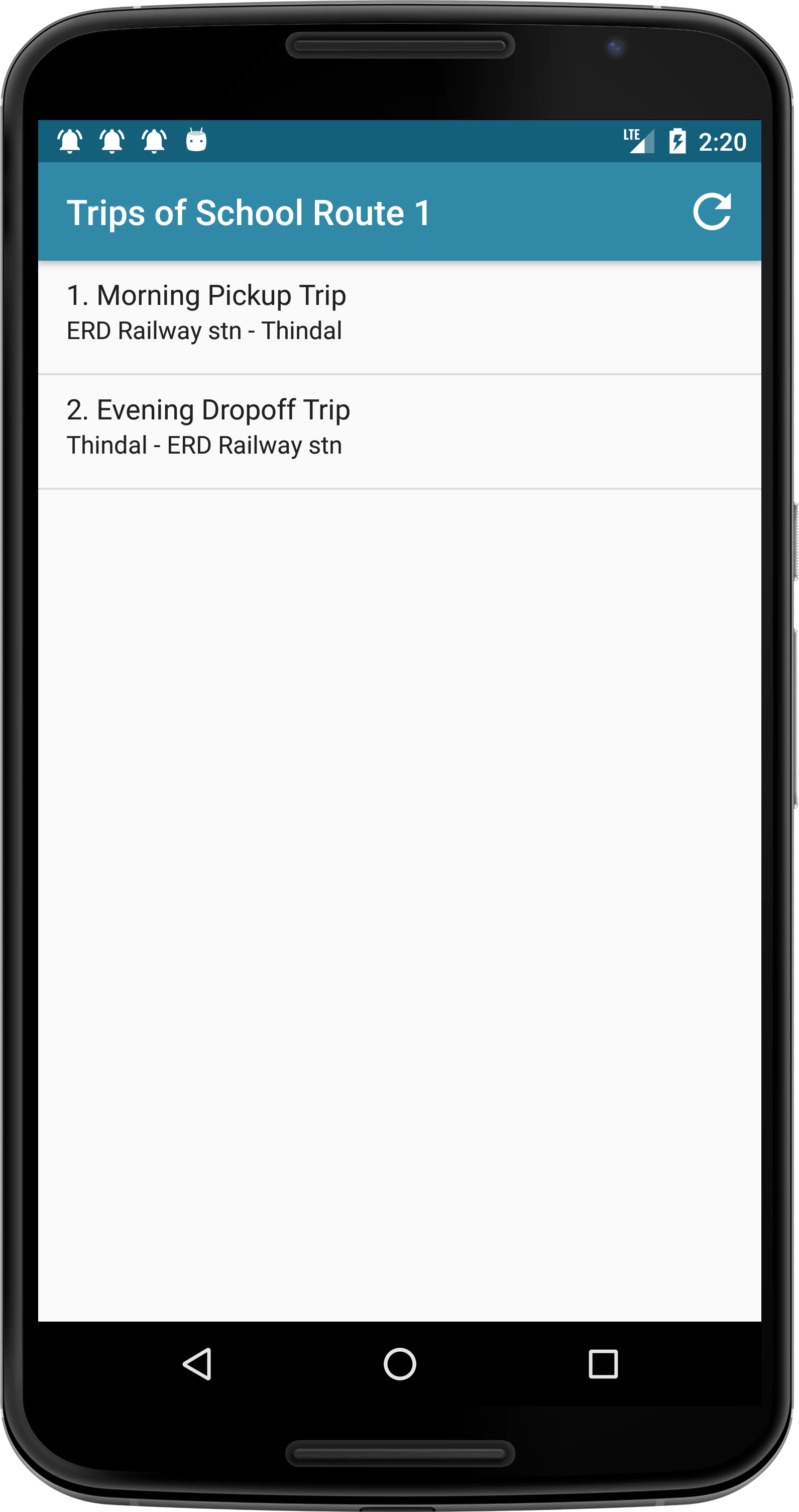
Navigate to trip and select the required trip.
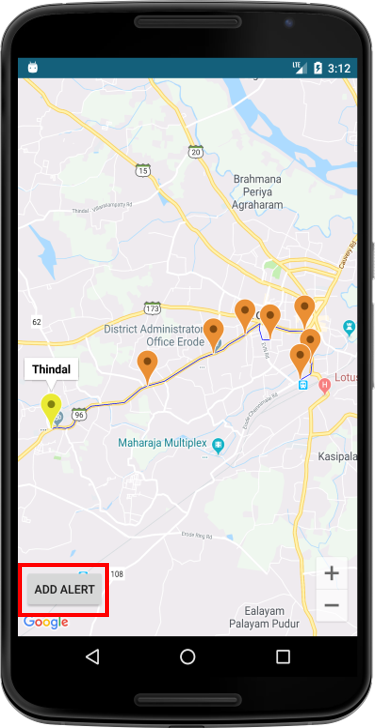
Select stop from map and add alert.
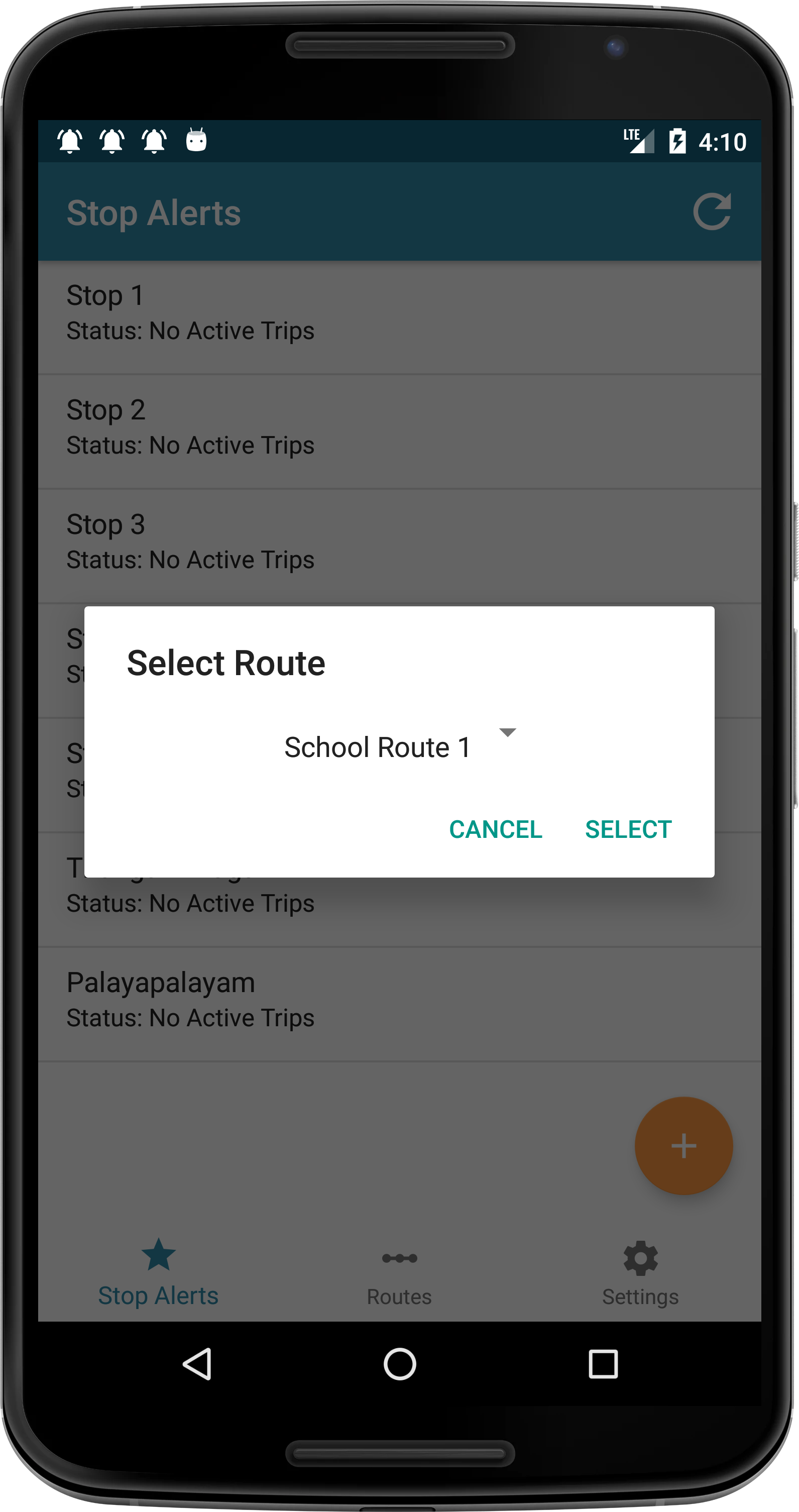
Or,simply click on + in the Stop Alerts tab
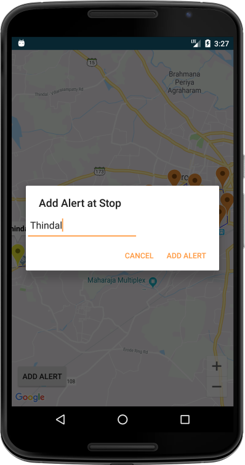
Give the alert a name and add.
Stop Alerts Edit/Delete
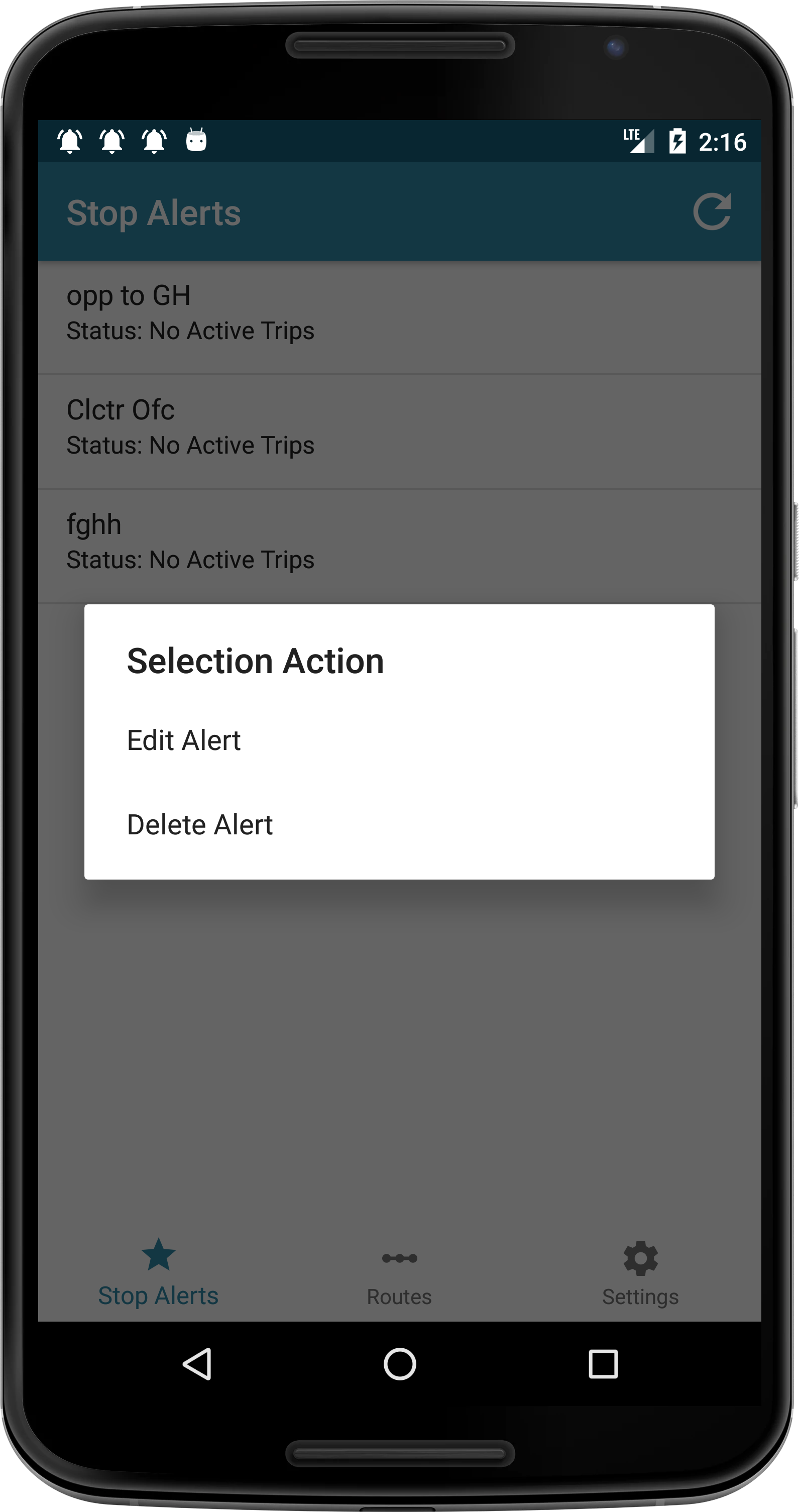
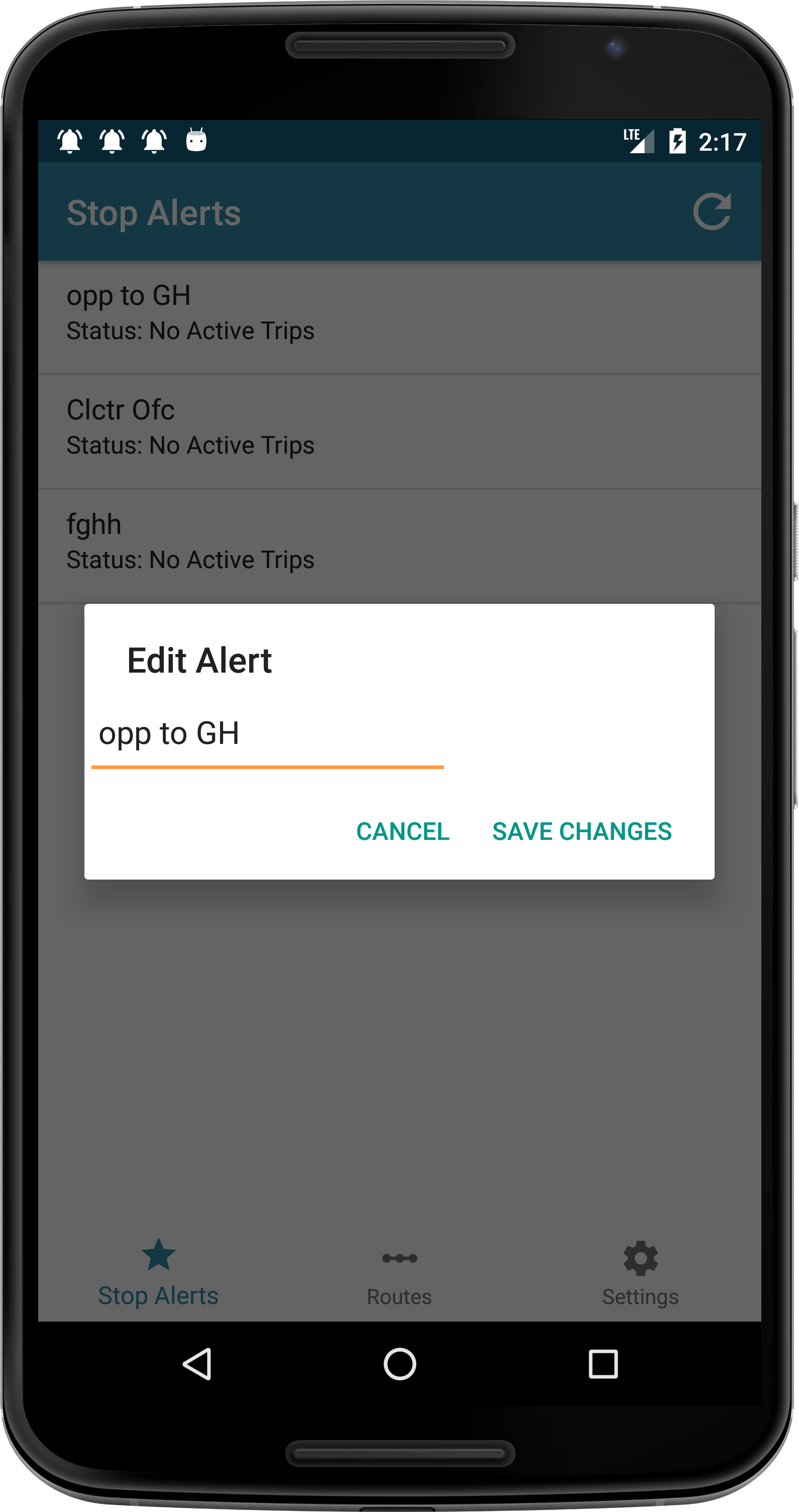
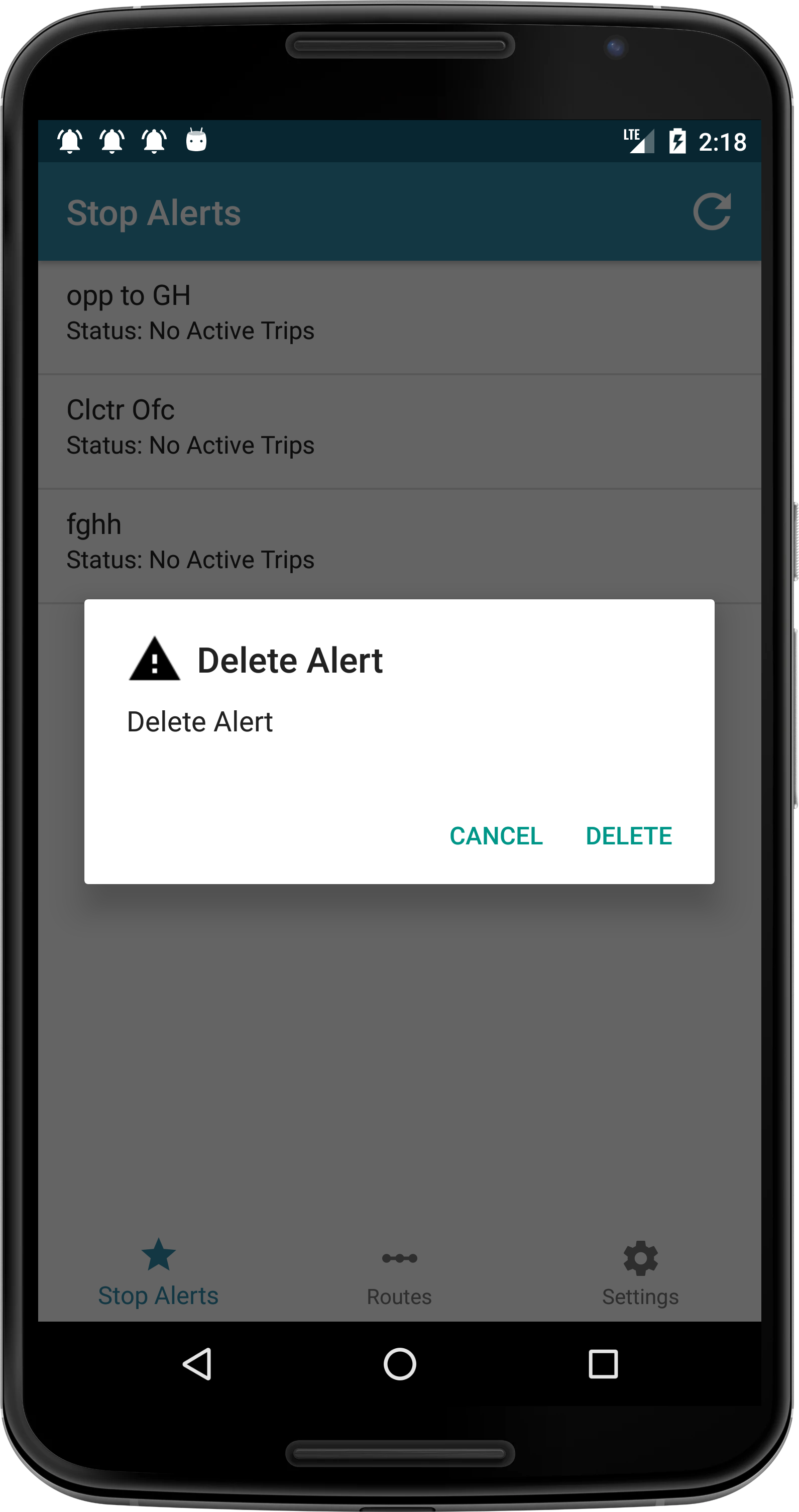
Long press on any alert to edit or delete
Routes
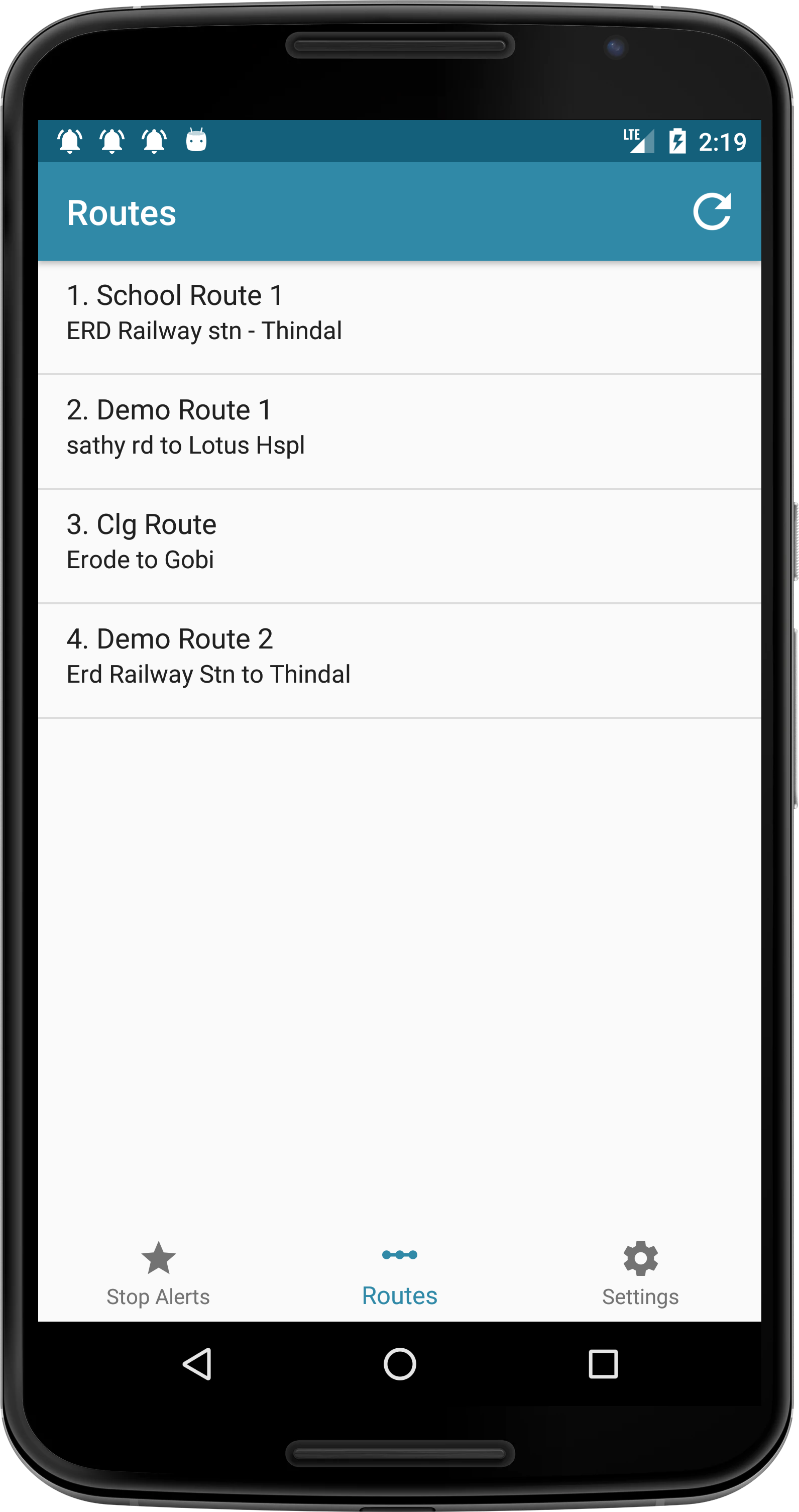
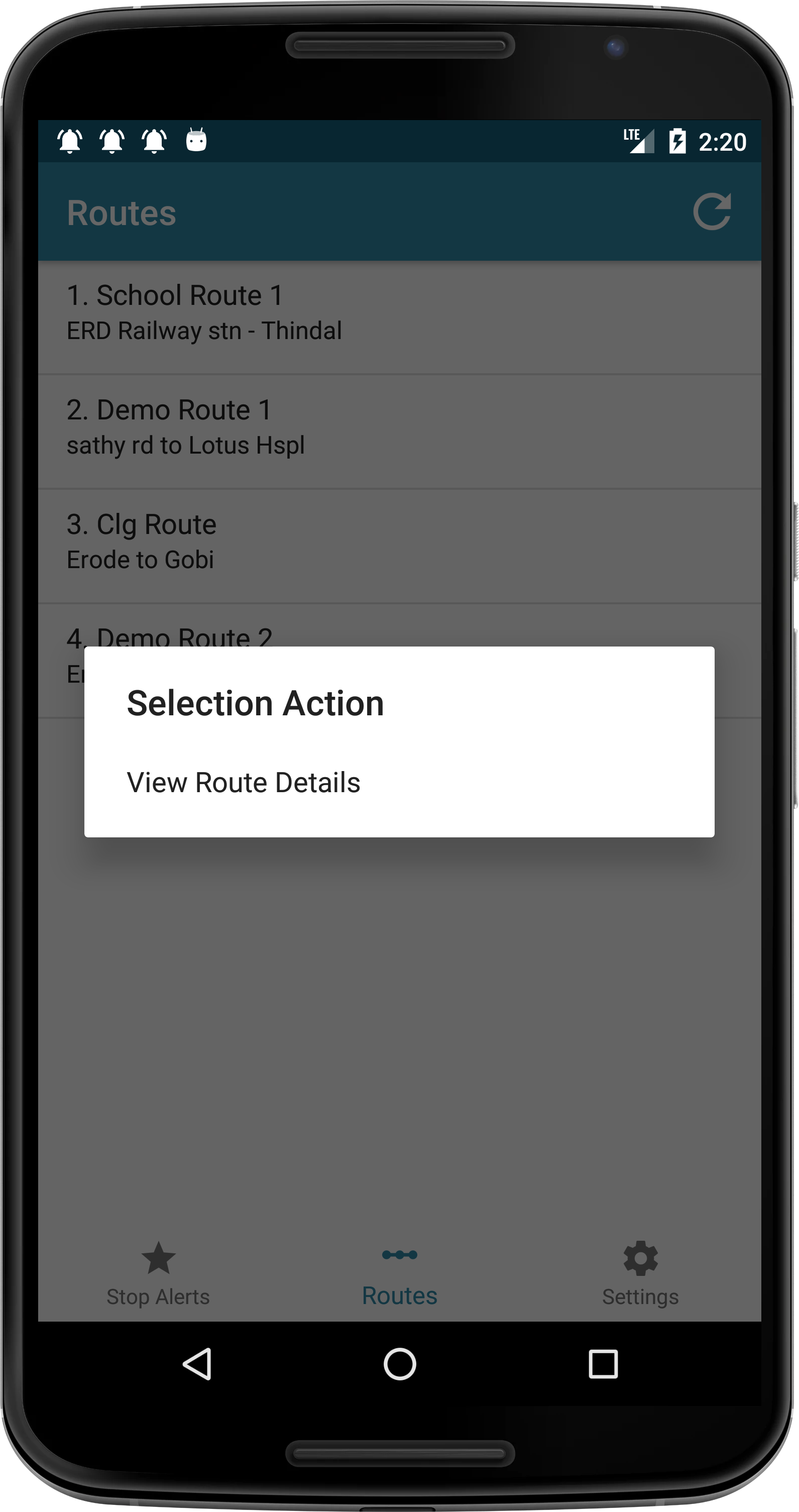
- In Routes tab User can view the Routes respective to their Access Id.
Trips
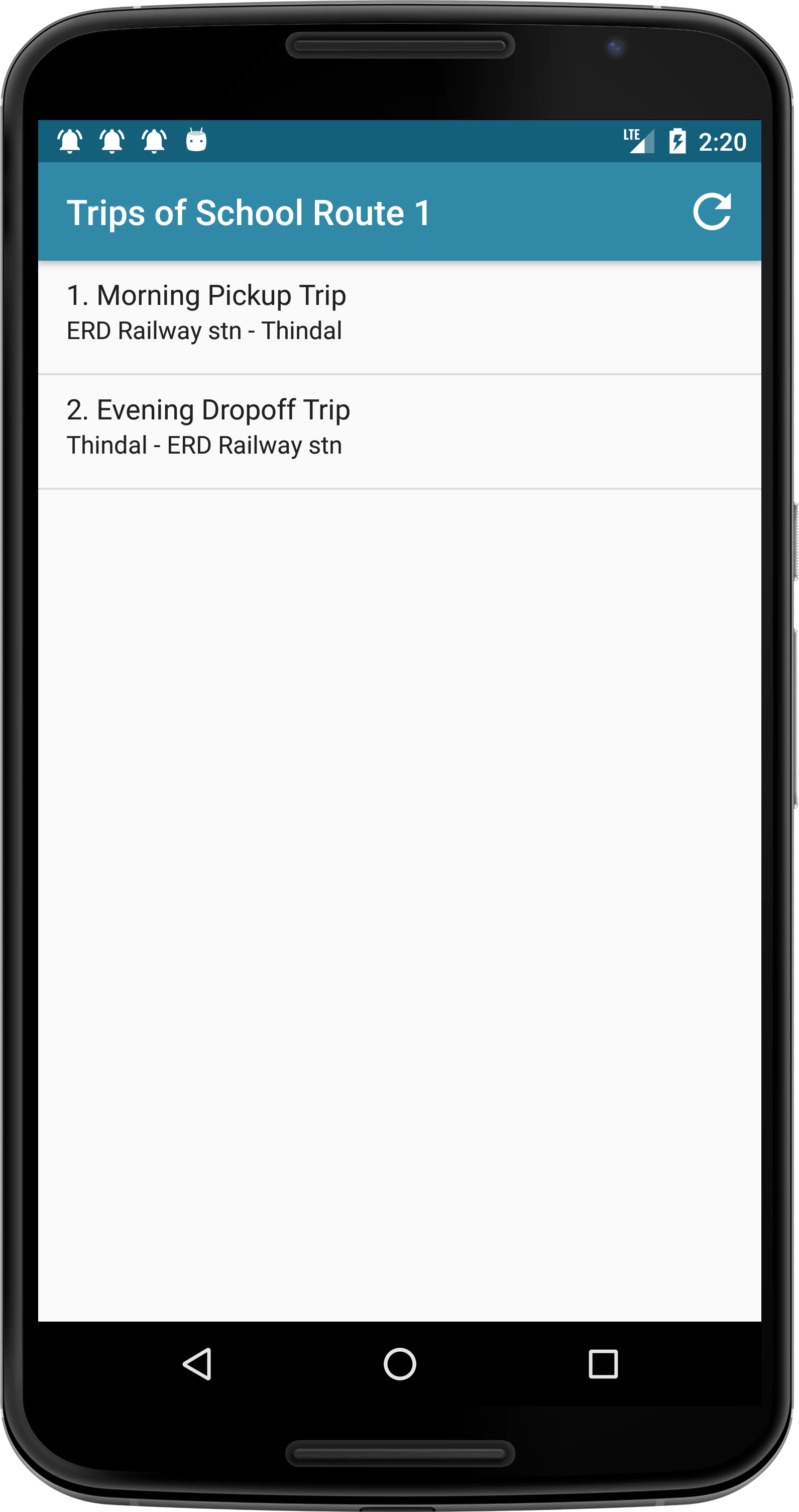
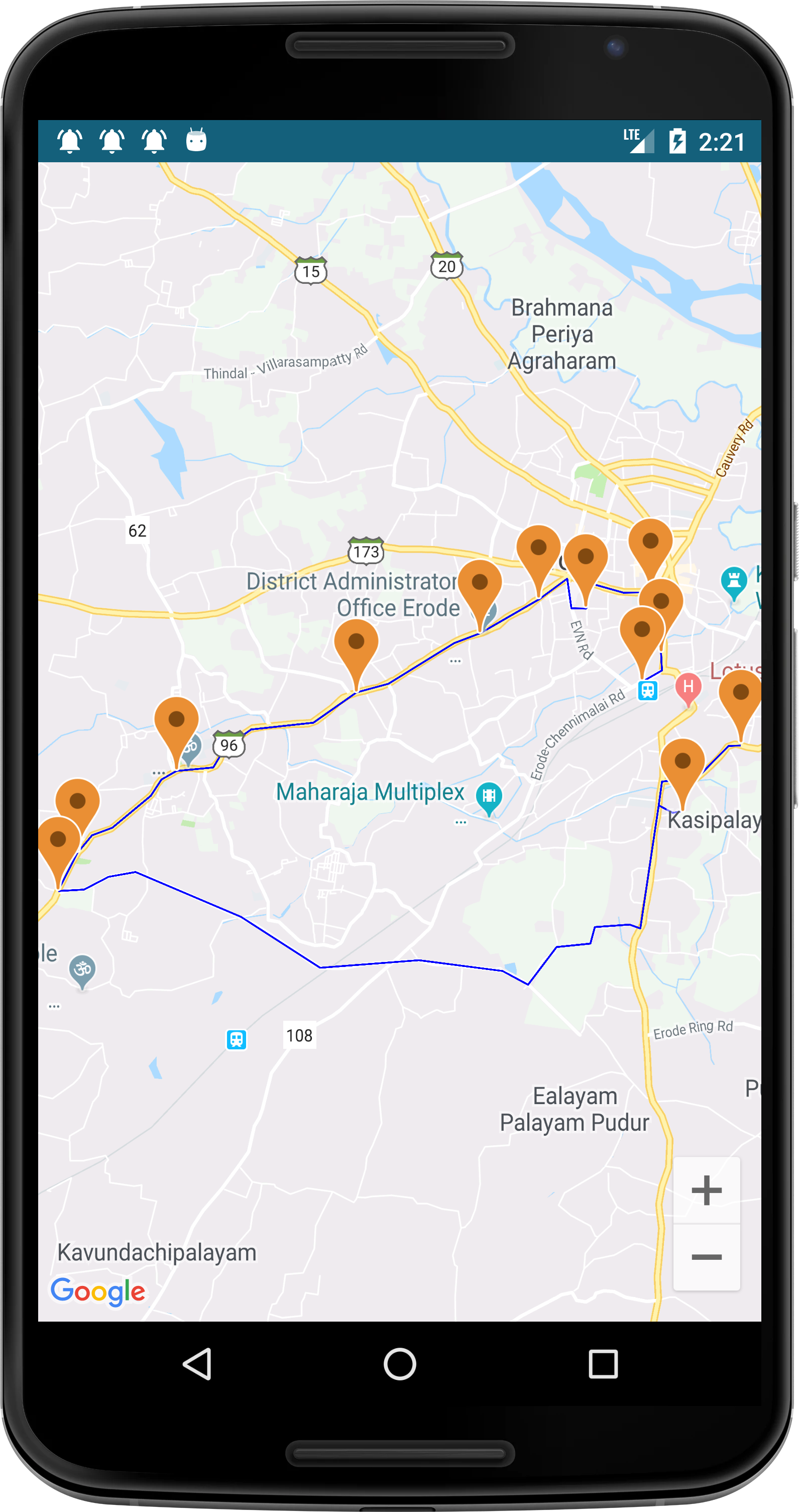
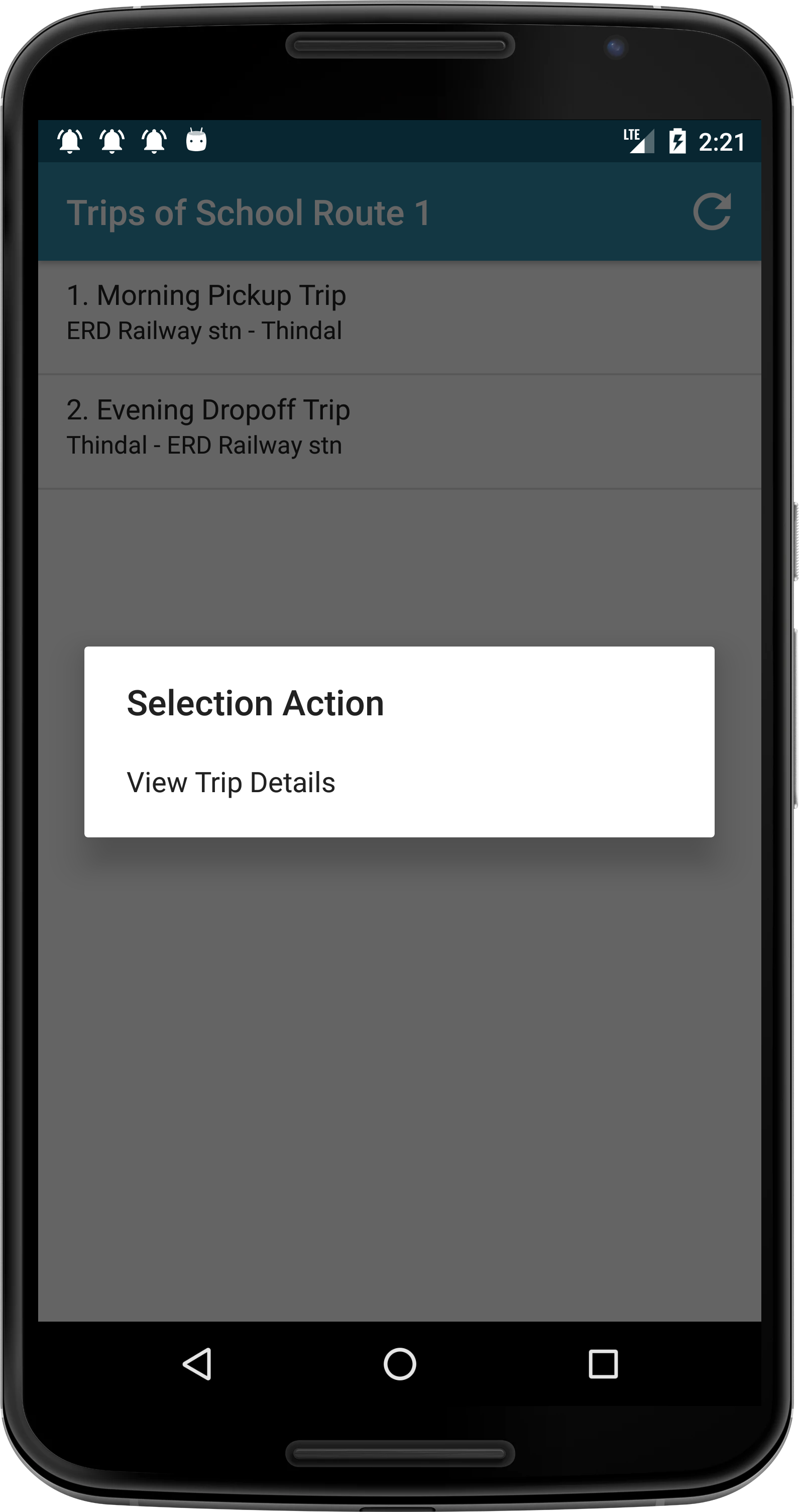
Access the pickup and drop off trips of your child in a day in the selected route.
Settings
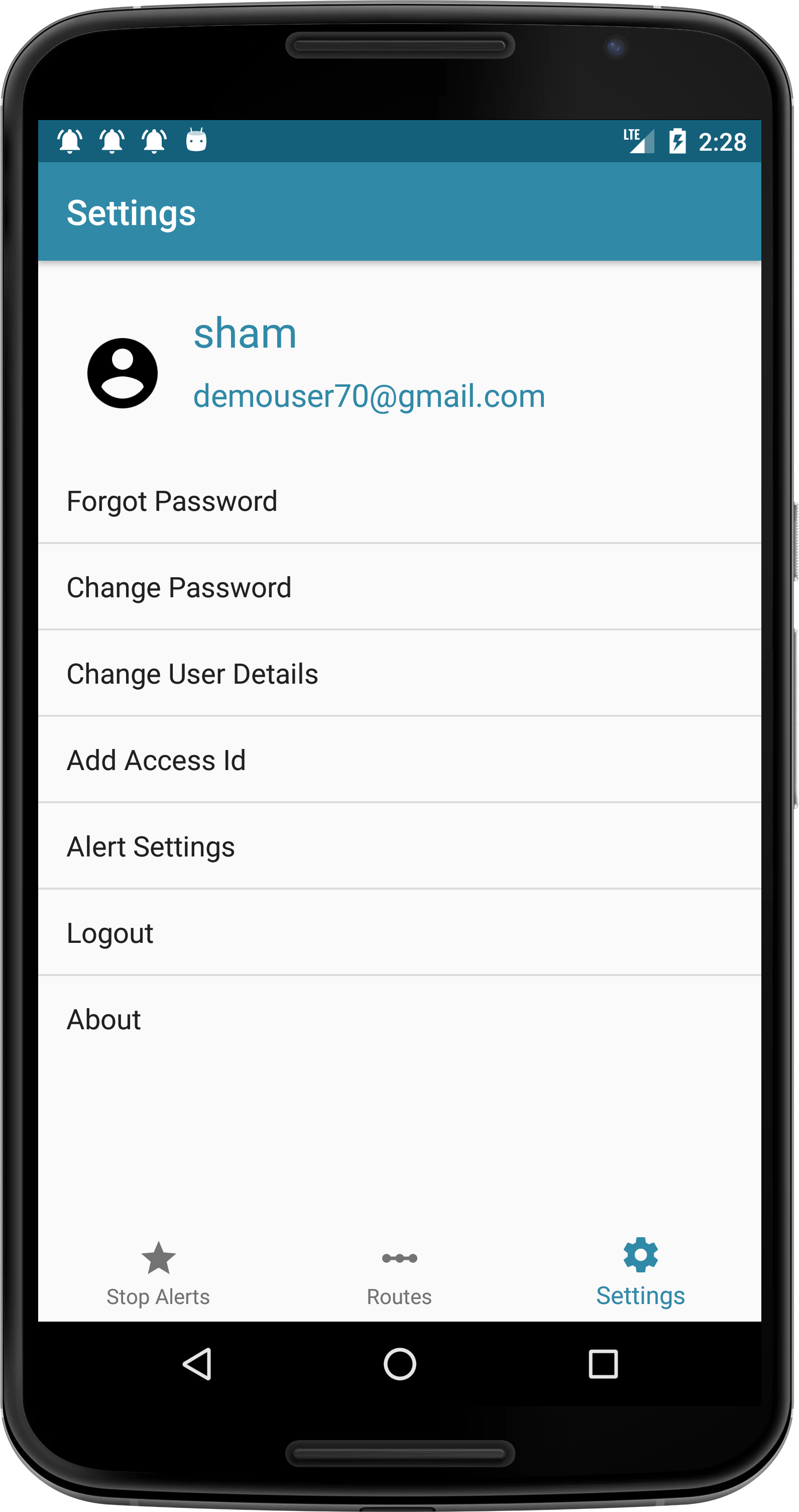
- Customize your application with various Settings options.
Settings Options
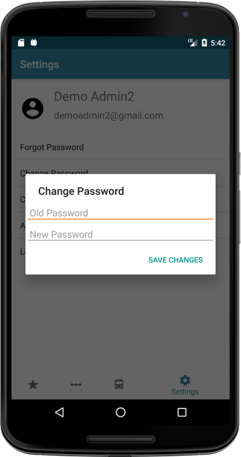
Change Password by entering the old password and give the new user password.
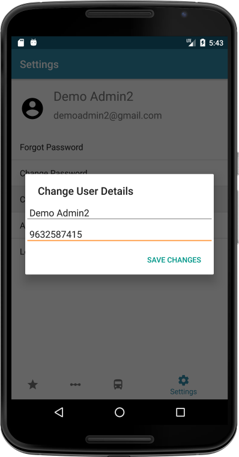
Change User Name and Phone Number in Change User Details option.
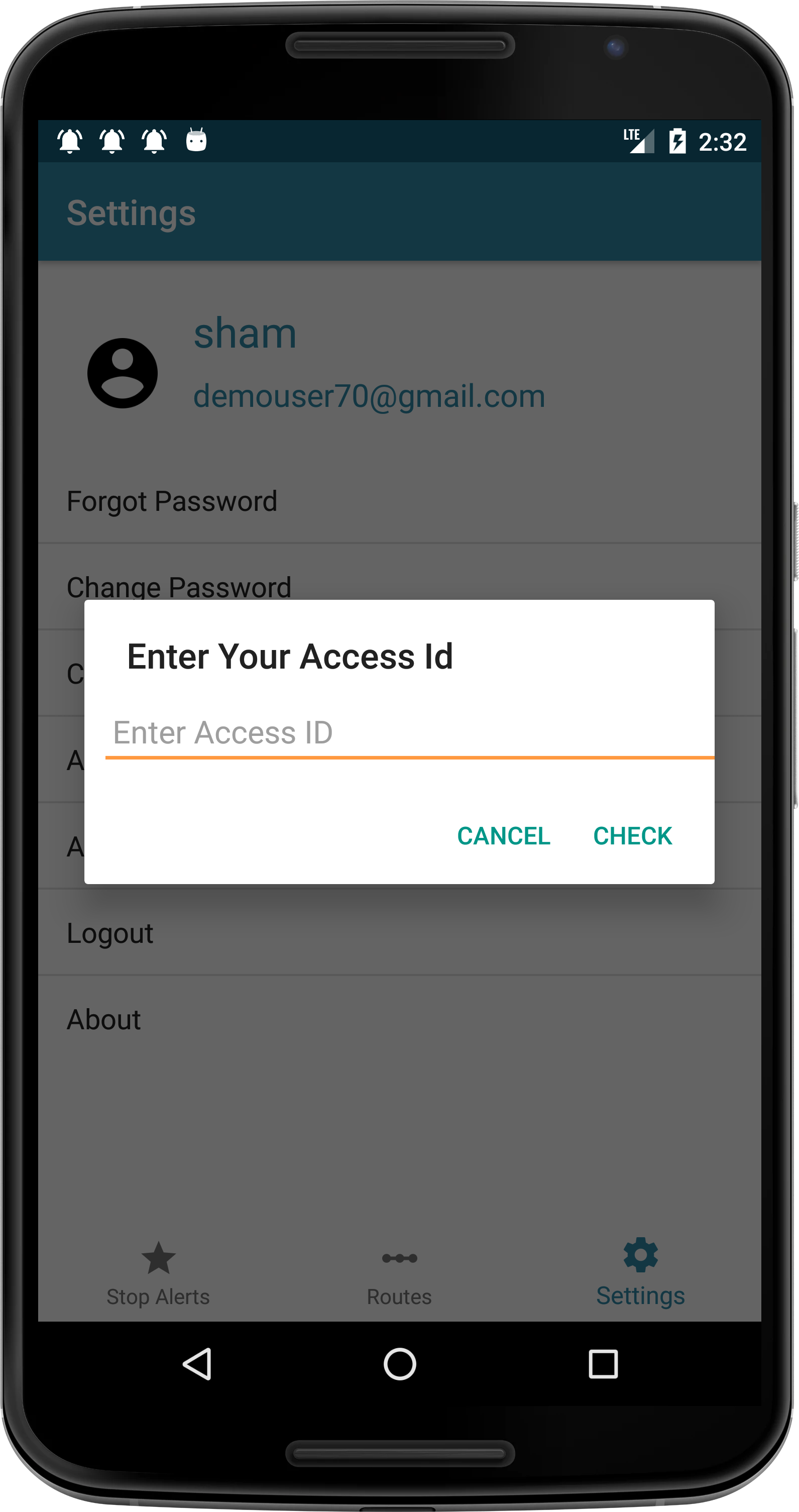
You can also Add Access Id by choosing your school name and entering the Access Id in Settings fragment.
Settings Options

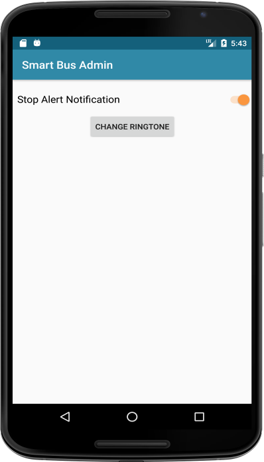
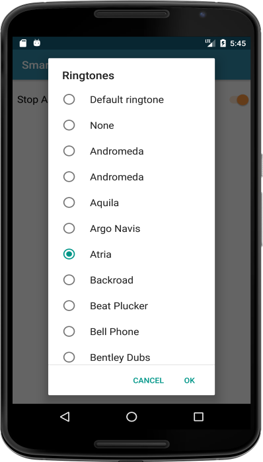
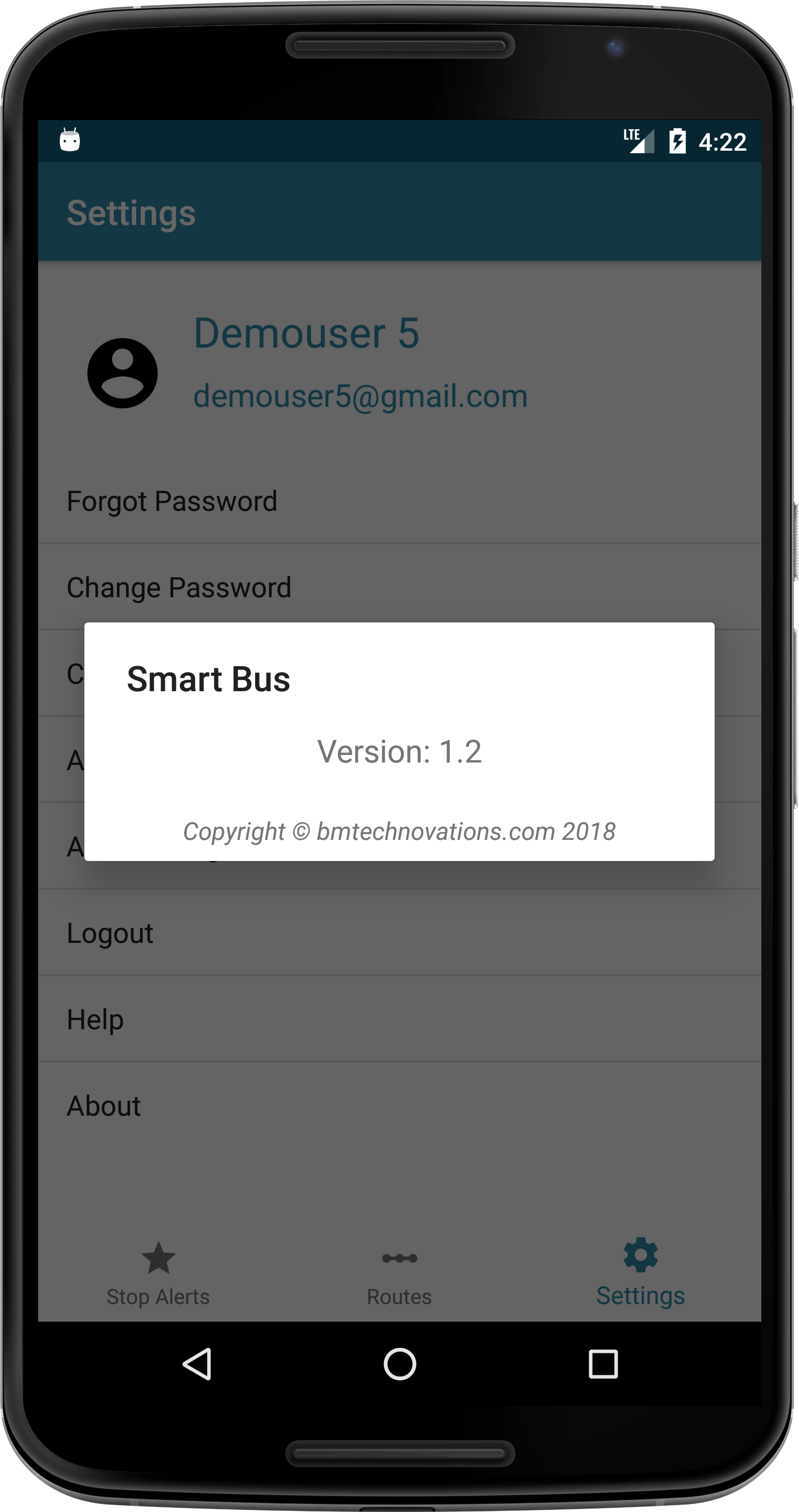
Enable or disable stop alert notification. change alert ringtone.View about
